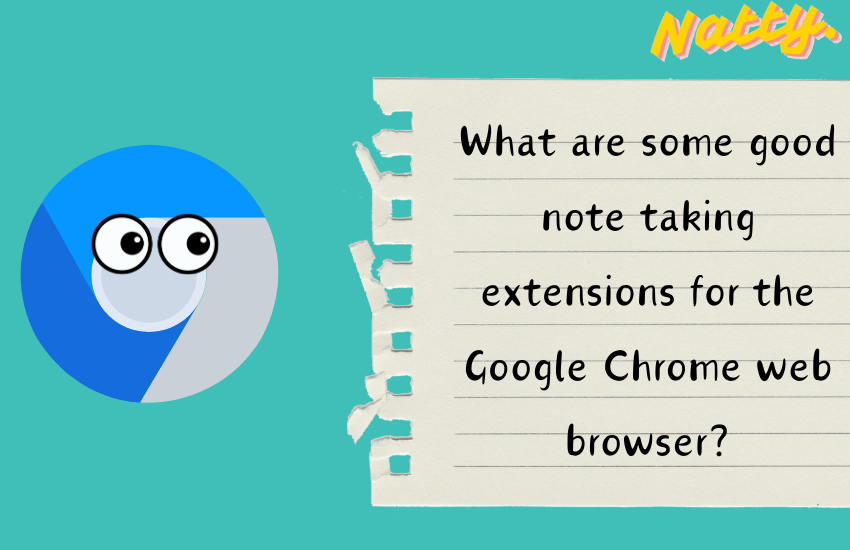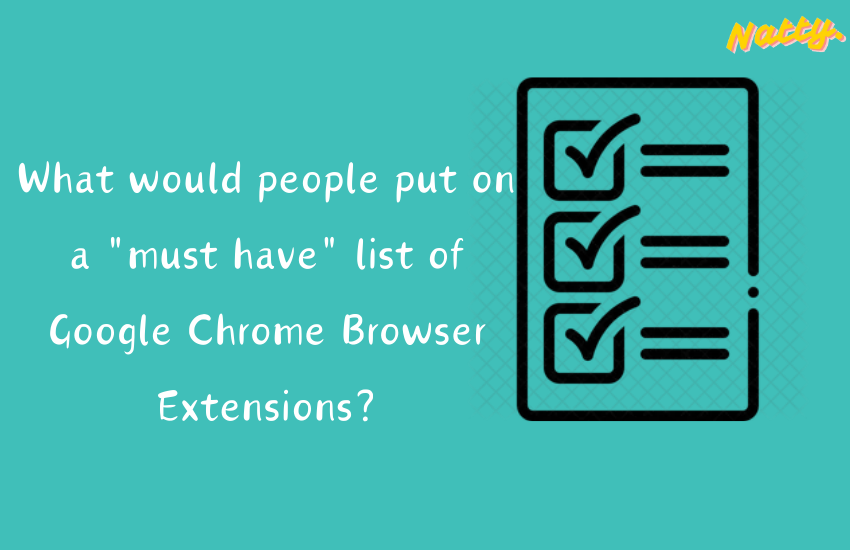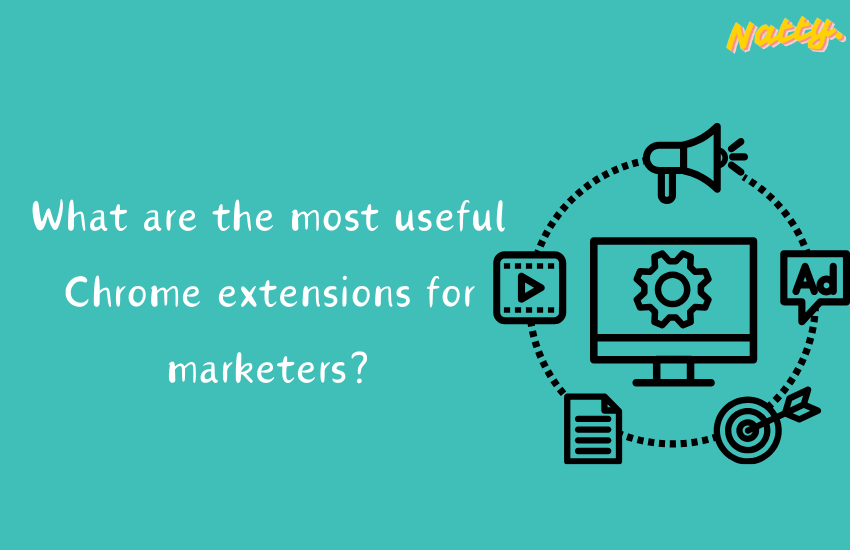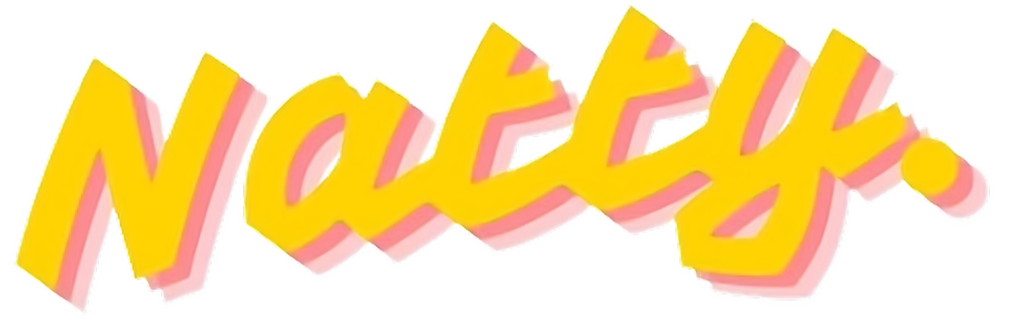Finding the right note-taking extension for Google Chrome can significantly enhance your productivity and organization. Here are some of the best options available:
1. Natty
Key Features:
- Text Editor: Offers rich text formatting options for creating well-structured notes.
- Privacy: Notes are stored locally on your device, ensuring data security.
- Quick Access: Open the extension quickly with the shortcut Ctrl + Shift + K.
- Multiple Notes: Manage and organize multiple notes effortlessly.
- Download Notes: Export notes in various formats for sharing or backup.
- Dark and Light Modes: Switch between modes to reduce eye strain.
- Search and Highlight: Easily find specific notes and highlight search results.
- Automatic Save: Ensures your notes are saved as you type.
- Quick Notes: Click the icon to open a new note instantly.
Why Choose Natty: Natty combines privacy, ease of use, and powerful features, making it an excellent choice for anyone looking to streamline their note-taking process.
2. Evernote Web Clipper
Key Features:
- Clip Web Pages: Save entire web pages or parts of them directly to your Evernote account.
- Annotate: Add annotations, highlights, and comments to your clippings.
- Organize: Tag and organize clippings for easy retrieval.
- Sync: Access your notes across all devices with Evernote’s cloud sync.
Why Choose Evernote Web Clipper: Ideal for researchers and students, this extension helps capture and organize web content efficiently.
3. OneNote Web Clipper
Key Features:
- Clip and Save: Capture web pages, articles, or regions of a page to OneNote.
- Annotate: Add notes and highlights directly within the clipper.
- Organize: Save clippings to specific notebooks and sections.
- Offline Access: Access saved notes offline on your OneNote app.
Why Choose OneNote Web Clipper: Perfect for users already integrated into the Microsoft ecosystem, offering seamless sync and organization.
4. Google Keep
Key Features:
- Quick Notes: Capture notes, lists, and photos quickly.
- Voice Memos: Record voice memos and transcribe them.
- Labels and Colors: Organize notes with labels and color-coding.
- Reminders: Set reminders for your notes to stay on top of tasks.
Why Choose Google Keep: A lightweight and easy-to-use extension, great for quick note-taking and integration with Google services.
5. Simplenote
Key Features:
- Markdown Support: Use Markdown to format your notes.
- Tagging: Organize notes with tags for easy searching.
- Sync Across Devices: Access your notes on any device with Simplenote’s sync feature.
- Version History: Track changes and revert to previous versions of your notes.
Why Choose Simplenote: Best for users who prefer a clean, distraction-free note-taking experience with powerful tagging and sync features.
6. Zoho Notebook Web Clipper
Key Features:
- Clip Web Content: Save web pages, articles, and images directly to Zoho Notebook.
- Smart Cards: Create smart cards for different types of notes like text, checklist, audio, and more.
- Sync Across Devices: Seamlessly access notes on all your devices.
- Organize: Use notebooks and tags to keep your notes well-organized.
Why Choose Zoho Notebook Web Clipper: Great for users looking for a versatile and feature-rich note-taking extension with smart card functionality.
Conclusion
Choosing the right note-taking extension for Chrome depends on your specific needs and workflow. Whether you need powerful web clipping capabilities, integration with existing tools, or a simple, secure note-taking solution, there’s an extension tailored for you. Try out a few of these top options to find the one that best fits your note-taking style.